It’s time to reset the panel operation hours to zero. Load the sketch eeprom_write.ino into IDE and upload it to the Arduino board and open Serial Monitor. It will first send commands onto the I2C bus to write zeros to bytes 2-7 (the addressing starts at 0 so in the code itself you are addressing bytes 1-6) and then it will read the first seven bytes in a loop. After you power up the TV and the bytes are still showing the values obtained during last reading, the writing was most probably already carried out by the Arduino board before the TV was powered on. To reinitialize the program to relaunch the write part, you need to press the reset button on the board.
- Arduino UNO’s pink reset button
Once you press the reset button, the EEPROM bytes 2-7 will get zeroed and you should get a confirmation by reading the first 7 values, where bytes 2-7 (again, 1-6 by addressing from 0) should all be 0x00.
If the reading shows all zeros, you can power off the TV and disconnect the service cable. Your black level should be restored back to its original value. You can see some screenshots of how the reset changed black level on my TX-P42G10E in the next section.
Note: There are two EEPROM chips, where panel age is stored. One is on the A-board, which drives the panel and increases MLL with time. The other is on the peaks circuit, which can be reset through service menu. Note that this peaks counter does not affect MLL (despite what the author of that linked post might suggest). If you reset A-board EEPROM value through this guide, the hours in peaks EEPROM will stay unchanged. Thus you can still track the number of hours your TV has been running. If you want, you can reset the peaks EEPROM as well so that you can check the number of hours since the reset without connecting the service cable and Arduino. But I prefer to keep the actual hours in peaks and reset A-board EEPROM. If you note the actual hours through the service menu prior to the reset, you can compute with basic math skills how many hours passed since the last reset.
Next: MLL readings

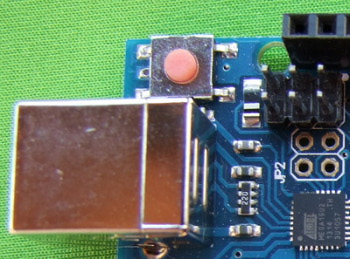
Panasonic Plasma TVs of the TC-PxxST30 series offer the ability to use the service mode SVC-TOOL by pressing the (OK) button on the remote while in the SVC-TOOL area to bring up the tool.
Inside the display there are several boxes arranged in two columns. If you go to the top right box using the up/down left/right arrow keys on the remote you can hold the mute key while in that box and bring up an EEPROM editor. Can this be sued to reset the hours watched? This editor offers the ability to write to more than one Flash IC.
I am aware of the built-in HEX editor.
http://hackaday.com/2010/02/08/built-in-hex-editor-unlocks-plasma-tv-features/
Unfortunately, the HEX editor has access to PEAKS and STANDBY EEPROM only. PANEL EEPROM is accessible only via I2C bus.